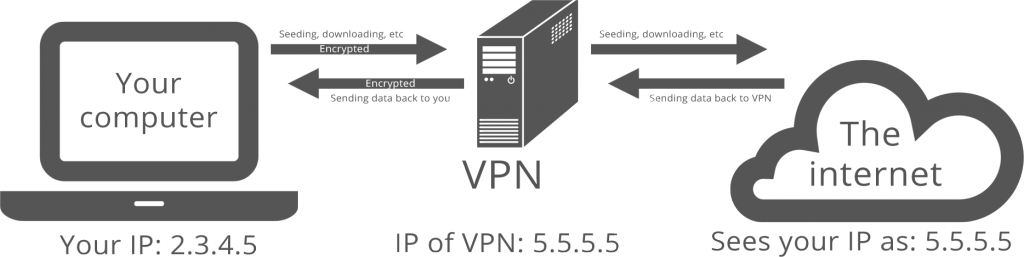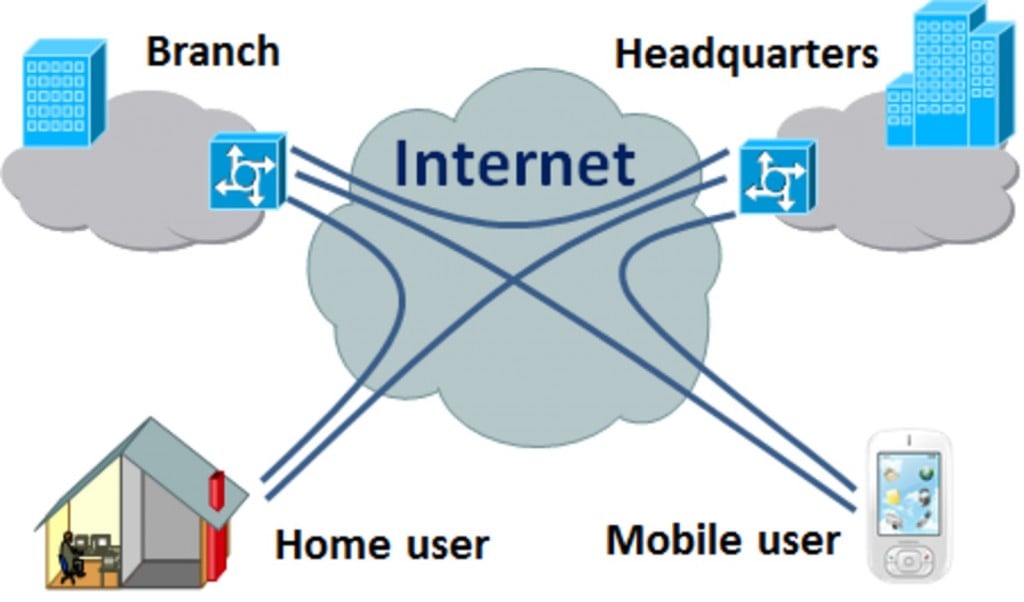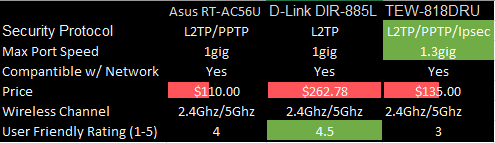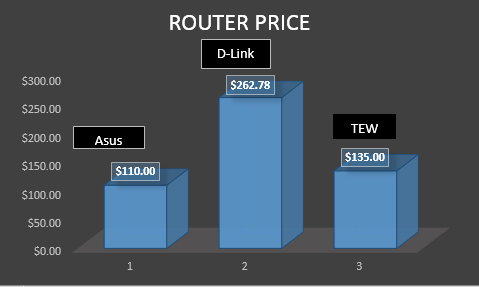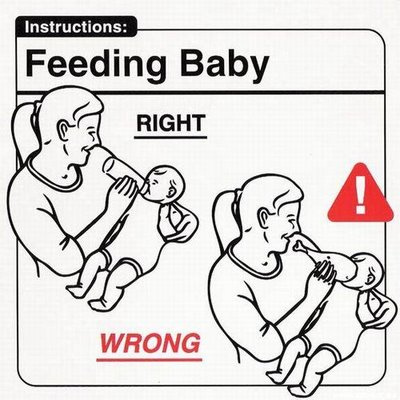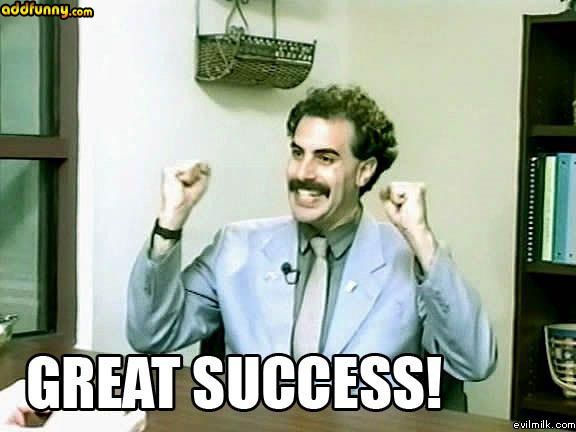From: Caitlynn Hawks dba Hawks Consulting, Inc.
Subject: Proposal for Network Upgrade
INTRODUCTION:
The following proposal will present Green Thumb, LLC with the information needed to see exactly how Hawks Consulting, Inc. can upgrade their current network infrastructure. Green Thumb, LLC is seeking upgrades that will allow them to become and maintain compliant with strict guidelines set forth and enforced by OLCC for licensees under Measure 91. This proposal is in direct response to the Request for Proposal submitted by Green Thumb, LLC. The Request laid out guidelines and budget limitations required by them. Hawks Consulting Inc.’s proposal has addressed all concerns and made clear the expenses that will be expected to complete the project. The plan proposed can be enacted without impacting day to day business, and has provided room for the projected growth of the company.
BACKGROUND:
On November 4, 2014, Oregon became the third state to legalize recreational marijuana with the passing of Ballot Measure 91. With the inception of the recreational system, Oregon has created a business sector that is proven to generate a very large profit. Since Oregon already had a very robust medical marijuana program, a lot of businesses seeking to jump into the recreational industry already have a significant amount of product ready. What they do not have, however, is the network infrastructure compliant with the new state-regulated requirements put forth in the bill.
A requirement for applying for any of the four types of licenses from OLCC is that a complaint network infrastructure is clearly laid out in the application, it needs to explain how the network is either currently meeting the standards or what the plans are to upgrade it so that it will. If the application includes plans to upgrade in order to meet the requirements, the license is approved pending a site evaluation. Businesses are currently scrambling to get licenses as soon as possible, with retail sales reaching estimates of 11 million the first week, it is incredibly important for market share that business are up and running as soon as possible. To that effect, a large need has arisen for businesses to upgrade their network to be Measure 91 compliant as quickly and cheaply as possible.
PROPOSED WORK:
The first thing to be addressed is upgrading Green Thumb, LLC from a residential internt (ISP) package to a business class ISP package. Along with faster connections speeds, business class also offers access to several services or software that can help businesses with day to day activities. A new router, like the TP-LINK Archer C7 (pictured below) with firewall capabilities, should be purchased as well. The router satisfies the Measure 91 requirement of secure data transmission to the government required Cannabis Tracking System (CTS). As an added benefit, it will also protect Green Thumb, LLC’s network from outside intrusion, keeping all internal data secure.
The current desktop needs the RAM upgraded from 4GB to at least 8GB, however, 12GB is the recommendation of Hawks Consulting, Inc. A portable hard drive of at least 2 terabytes should be purchased to both expand desktop storage and to meet the Measure 91 requirement of having an electronic backup process for all electronic records. It is also recommended that Green Thumb, LLC purchase an Amazon Web Services, Inc. (AWS) cloud file server as a secondary backup, to be hosted and managed by Hawks Consulting, Inc.
Green Thumb, LLC already has the required electronic door locks, for physical security, but needs to upgrade their camera setup. IP Cameras should be purchased and installed at the physical location. One will need to be placed at each entryway, to satisfy the Measure 91 physical security requirement. Hawks Consulting, Inc., also suggests that Green Thumb, LLC look into buying a portable computer or tablet, such as the Microsoft Surface 3. This will allow Green Thumb, LLC to have a mobile platform to view IP camera feeds, do data collection through out the facility, and have the ability to transmit data to CTS in real time, rather than waiting until hard data is entered into the desktop at the end of the day for transmission. It should be noted, that while Hawks Consulting, Inc. believes this hardware could greatly improve day to day business practices, it is not required for Measure 91 compliancy.
BENEFITS AND ADVANTAGES:
The benefits of implementing the recommendations in the proposal will be immediate. As it stands now, the network of Green Thumb, LLC is not in line with the rules stated in Measure 91. Without having at least a contingency plan in place to bring the infrastructure up to regulation, Green Thumb, LLC can not even apply for a license through OLCC. In order to participate in the recreational industry, a business must be licensed. The network upgrade will also provide a significant increase in transmission speeds and data security. As the business grows more and more pivotal information will be stored digitally, and having the tools in place to keep it safe is vital. The recommended upgrade to the desktop computer already owned by Green Thumb, LLC will increase hardware performance and increased storage. Since this is an upgrade instead of a newly purchased system, the same functionality will be achieved at half the cost.
PROJECT SPECIFICS:
The following upgrades are needed to bring Green Thumb, LLC’s network up to compliance with Measure 91 regulations. Hawks Consulting, Inc. has made these reccommendations utilizing research, experience, and industry information.
REQUIRED NETWORK & HARDWARE UPGRADES:
- HP Desktop [CURRENT HARDWARE]
- RAM – 4GB added minimum – Hawks Consulting, Inc. strongly recommends adding 8GB to allow for future growth
-
TP-LINK Archer C7 AC1750 Dual Band Wireless AC Gigabit Router [NEW HARDWARE]
-
4x IP Cameras [NEW HARDWARE]
-
2 Terabyte Portable Hard drive – Hawks Consulting, Inc. recommends the SSD variety of hard drive [NEW HARDWARE]
- ISP upgrade from residential to business class – [NEW SERVICE]
OPTIONAL UPGRADES:
- AWS or similar cloud file storage server for addition backup [MAY BE OFFERED WITH ISP UPGRADE]
- Can be purchased from Hawks Consulting, Inc.
- Microsoft Surface 3 [NEW HARDWARE]
SUMMARY OF FINISHED PRODUCTS:
At completion of the project Green Thumb, LLC will have a network infrastructure that is compliant with the requirements of Measure 91. They will also have a faster and more reliable connection due to an upgrade in internet service. Their current desktop will run significantly better and smoother. With the addition of a regular backup system, Green Thumb, LLC, can be confident in data integrity and security. The newly installed IP cameras, that can be accessed from a variety of devices, will provide ease of mind, and allow for more accurate employee oversight.
The return on investment will be incredibly high with this project. While there will be some initial up front cost, being able to apply for a recreational marijuana license will allow Green Thumb, LLC entry into what is currently a 14 million dollar (and only growing) industry. On top of that, since the industry is new, everyone is starting from the same general point, entering the market quickly will allow Green Thumb, LLC to establish market share while competition is low.
QUALIFICATIONS:

Hawks Consulting, Inc.
Est. 2010
Local Technology Company
Hawks Consulting, Inc., founded in 2010, has already submitted and completed several like projects for similar businesses. That experience provides beneficial knowledge navigating the bureaucratic red tape, an invaluable asset for projects of this nature. It has also provided several opportunities to adjust and tweak the process as technology gets field tested. As a small independent company, they only work on one project at a time, so that the client is guaranteed that all resources are devoted and available to their needs.
SCHEDULE:
The biggest hurdles to scheduling is getting all of the hardware purchased, and the business class ISP service installation appointment. Once those are completed, actual installation and setup will not take more than two weeks from the date of purchase. Most of the new hardware can be installed and configured before the network is upgraded, which allows for concurrent task completion, drastically reducing the length of the time between start date and date of completion.
The installation and setup will be done in chunks, and after regular business hours, so as not to disrupt work flow. Fig. 1 shows the scheduled order of tasks. The chart also highlights any secondary tasks needed and if the task is dependent on completion of a previous task before it can be started.
As mentioned before, once the hardware is purchased installing will take minimal man hours. Tasks 2,3, and 4 can be completed concurrently and in a single installation session. Task 6 has no impact on schedule as it can be completed off-site and during regular business hours.
TIMELINE:
Fig. 2 breaks down the timeline of completion for all intended tasks. The task projected to take the longest is the ISP upgrade. This task is dependent on a third party and subject to their scheduling availability. Therefore, scheduling the installation appointment should be the first task completed.
REQUIRED COSTS:
Fig. 3 compares two similar business grade internet packages from the two leading ISP providers in town. While Century Link is a bit cheaper, their service is not as fast, and they are not as established as Comcast. This would be one of the few reoccurring costs of the project.HARDWARE COSTS:
-
TP-LINK Archer C7 AC1750 Dual Band Wireless AC Gigabit Router – $89.98
- 2 Terabyte Hard drive
- Non-SSD – $89.99
- SSD – $109.99
- 4GB of ram – $21.99
- 8GB of ram – $32.70
- IP Cameras(4) – $269.98
TOTAL:
Minium Cost: $471.94
Maxium Cost: $502.65
ADDITIONAL COSTS:
- 16 hrs of installation – $320.00
- Monthly technical support from Hawks Consulting, Inc. [OPTIONAL]
- M-F; 8am-5pm – $500/monthly
- 24 hours – $1500/monthly
TOTAL W/ ADDITIONAL COSTS:
Hardware & Installation: $771.94
OPTIONAL COSTS:
- AWS file server – $45.00/monthly
- price includes server setup, management, and tech support by Hawks Constulting, Inc.
- Microsoft Surface – $474.99
CONCLUSION:
The recreational industry in Oregon is not even a year old yet. Its potential to grow is only limited by participants in the market. The first step to getting into the industry is to become a license holder. With the completion of the proposed project not only will Green Thumb, LLC be ready to apply for a license, but they will have the needed network structure in place to accommodate future growth and regulation. Hawks Consulting, Inc. has the skills and tools needed to help Green Thumb, LLC complete this project with ease and within expectations.
Header: Link
Steve Marks: Link
Footer: Link


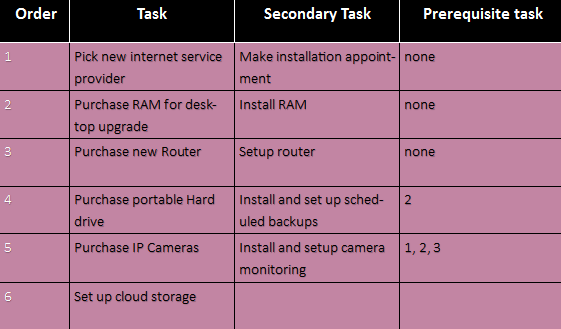
![Figure [NUMBER] shows the 3 week timeline and tasks](https://hawks66.edublogs.org/files/2016/06/Timeline-rzj7dw.png)
![Figure [NUMBER] shows similar packages from competing ISPs](https://hawks66.edublogs.org/files/2016/06/ISP-1bsbj2f.png)